Home »Blog»How to»How to Get Verified on TikTok in a Few Easy Steps
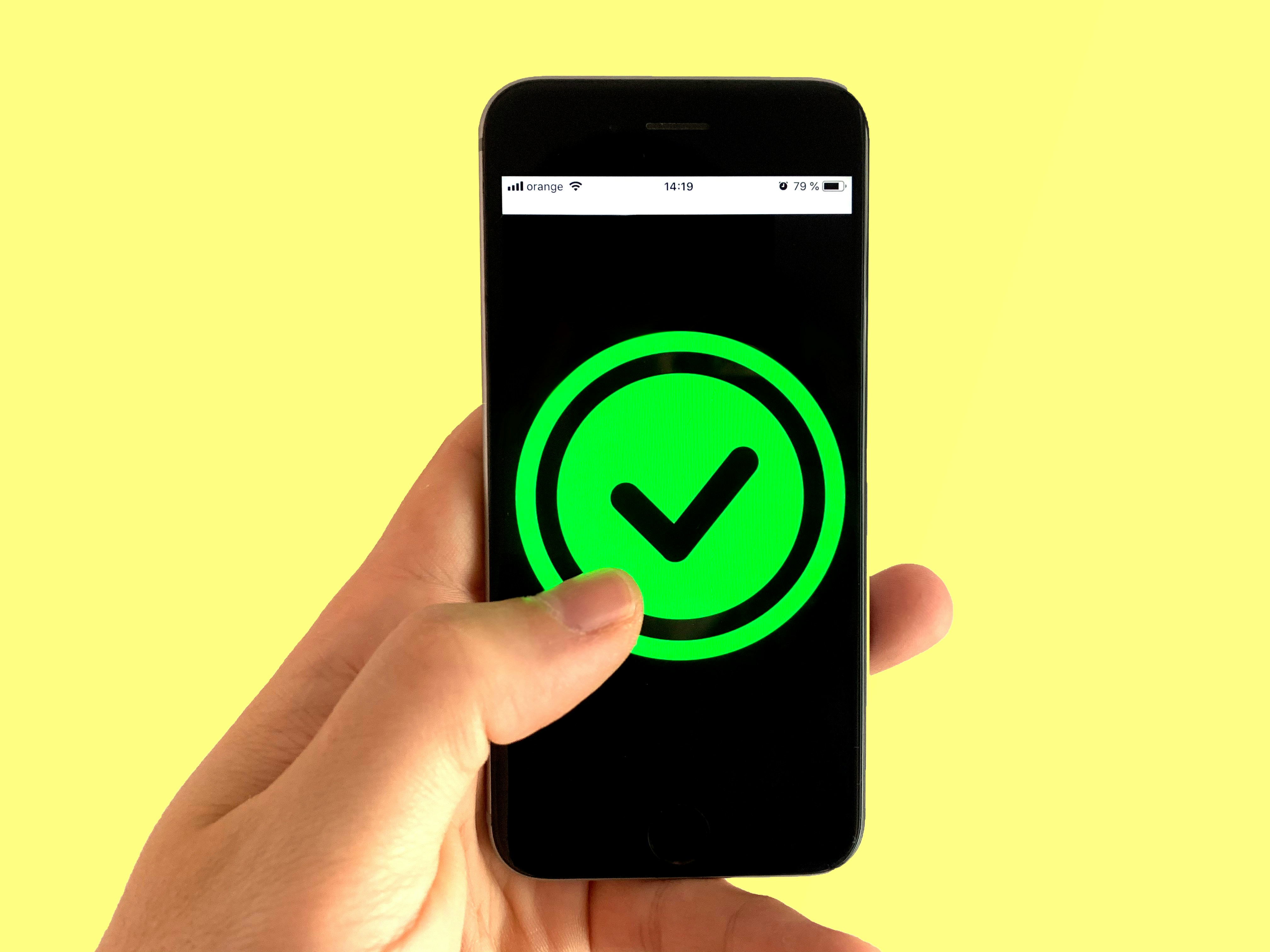
How to Get Verified on TikTok in a Few Easy Steps
Posted on 16th Oct, 2024. Last updated on 24th Oct, 2024.
If you follow high-profile creators, celebrities, or politicians on TikTok, you might have noticed there's a blue check mark next to their names. This is verification. If you apply for verification and you're successful, you'll receive the same blue tick symbol on your profile. This tick means TikTok has been able to verify that the account belongs to you and you are who you say you are.
Verified accounts on TikTok benefit from both increased credibility and better exposure - the algorithm can be more likely to prioritise them. Plus, when users see that little tick icon next to your name, they're much more likely to trust the content you make.
Whether you're a brand looking to make your business more popular or a content creator looking to be the next Addison Rae, getting verified can help you on the way to success. Here's our guide on why verification is so important and how to become (and stay) verified on TikTok.
Why is Verification Important?
For businesses and individuals alike, establishing your 'brand' is all-important when it comes to success on TikTok. Having a blue check mark nexts to your name gives your brand credibility, legitimacy, and trustworthiness, meaning that when users see your profile and videos, they'll perceive you as being an expert in your field.
A blue check mark provides confirmation of authenticity, letting your followers know that you're not a fake account - you're the real deal. Most big name brands, teams, and famous people will have a blue check mark in part just to establish that this is their official account, ensuring TikTok users don't fall for frauds.
Verification can help with exposure, too. While nobody knows the ins and outs of TikTok's algorithm, some suggest that being verified makes TikTok more likely to push your content to users.
How Many Followers Do You Need to Become Verified on TikTok?
TikTok has never revealed metrics of a certain number of followers, likes, or views you need to become verified. There are other metrics TikTok uses to establish whether or not you should be verified (more on those later...) but you can't become verified by increasing your follower count alone. Focus on boosting engagement alongside other measures to make your profile seem more legitimate.
While there's no set number of followers you need, having more followers never hurts. Focus on a long-term strategy to boost your follower count and buy high-quality followers to give yourself a head start.
How to Become Verified
You'll need to complete a TikTok verification application and be approved in order to have your profile verified. Here are some of the factors TikTok will take into account before accepting your application.
Active account. TikTok only verifies active accounts, meaning you must have logged in within the last 6 months.
Authenticity. Your account must represent a real business, person, or entity, and there can only be one verification per business or individual. This is so TikTok can check that it's really you behind the profile. This means your business name should be similar to your TikTok name and you might be asked to verify via domain email. You'll also need a way of proving that you are the same person or business as the profile claims to be.
Complete profile. Your account must have a completed profile in order to be verified, which means filling in all the necessary personal information.
Notable persona. In order for your account to be verified, you must be mentioned in multiple reputable sources. If you're a content creator, you can often appear in publications for viral videos. Paid media isn't considered.
Secure account. All verified accounts must have two-step authentication with a verified email address.
How to Apply for Verification
If you meet the above criteria and you have an established following, it might be time to apply for that all-important blue tick. Here's how to do it.
Please note that while for most users you can apply through the app, in some territories you'll need to use a form, which you can find directly on TikTok's help pages.
- Tap Profile at the bottom of the TikTok app.
- Tap the Menu button at the top of the page.
- Select Settings and Privacy.
- Tap Account, then Verification.
- Tap Start, then you'll be talked through the steps to submit a verification request.
Bear in mind you can only submit one type of verification request. Business accounts can apply for business verifications, personal accounts can apply for personal or institutional verification, and government accounts can apply for institutional verification. If you apply for the wrong one, you'll get rejected.
Alongside your application, you must include examples of credible written media coverage, such as times you've appeared in news articles. If you get rejected for verification, you can submit another request 30 days after you receive notification of the decision.
To avoid disappointing outcomes, we'd recommend having everything you need for verification in place before applying, especially the news articles. If you can't supply all the proof that TikTok needs, your application will be rejected and you'll have wasted time on the process.
Why Does TikTok Sometimes Remove Verification?
TikTok can remove a verified badge at any point without prior warning. Common reasons for removal include the account transferring to another owner, the username changing, the account violating Community Guidelines or Terms or Service, and the type of account changing, e.g. from personal to business.
If you plan on becoming the next big thing on TikTok, verification can help you get there. Read about what TikTok has to say about becoming verified and begin the process now.
Published by Tokmax
We provide marketing solutions for all your TikTok needs. Check out our Premium likes, high-quality followers and instant views. Or why not read some more TikTok related news and articles while you're still on our blog?
Back to blog